SCSI2Pi is the open further development of PiSCSI, which provides open hardware and software for the Raspberry Pi (except for the Pi 5) in order to emulate SCSI devices. SCSI2Pi can act as a peripheral as well as a computer. Atari computers are especially supported by SCSI2Pi, e.g. by ICD compatibility and the SCSI2Pi client tools. SCSI2Pi can even be controlled with the Atari. Image files are simply copied to the Pi via the network, without any need for SD cards. You can manage SCSI2Pi with the SCSI Control app, a web interface or on the command line. The installation with binary installation packages is a matter of seconds.
SCSI2Pi emulates numerous device types, which you can all use with (not only) the Atari: hard drives, removable media drives, MO drives, CD-ROM drives, tape drives (streamers), printers, DaynaPort network adapters and a realtime clock. Additionally, SCSI2Pi is a SCSI-to-USB bridge for mass storage devices. This way you can easily add SCSI, USB and SATA devices (via USB adapter) to your Atari. HDDRIVER supports up to 8 emulated devices with the MegaSTE's internal host adapter. There is no 1 GB limit for the drive capacity.
Atari users profit from the development of SCSI2Pi and HDDRIVER being in one hand, and that SCSI2Pi is regularly tested with Ataris.
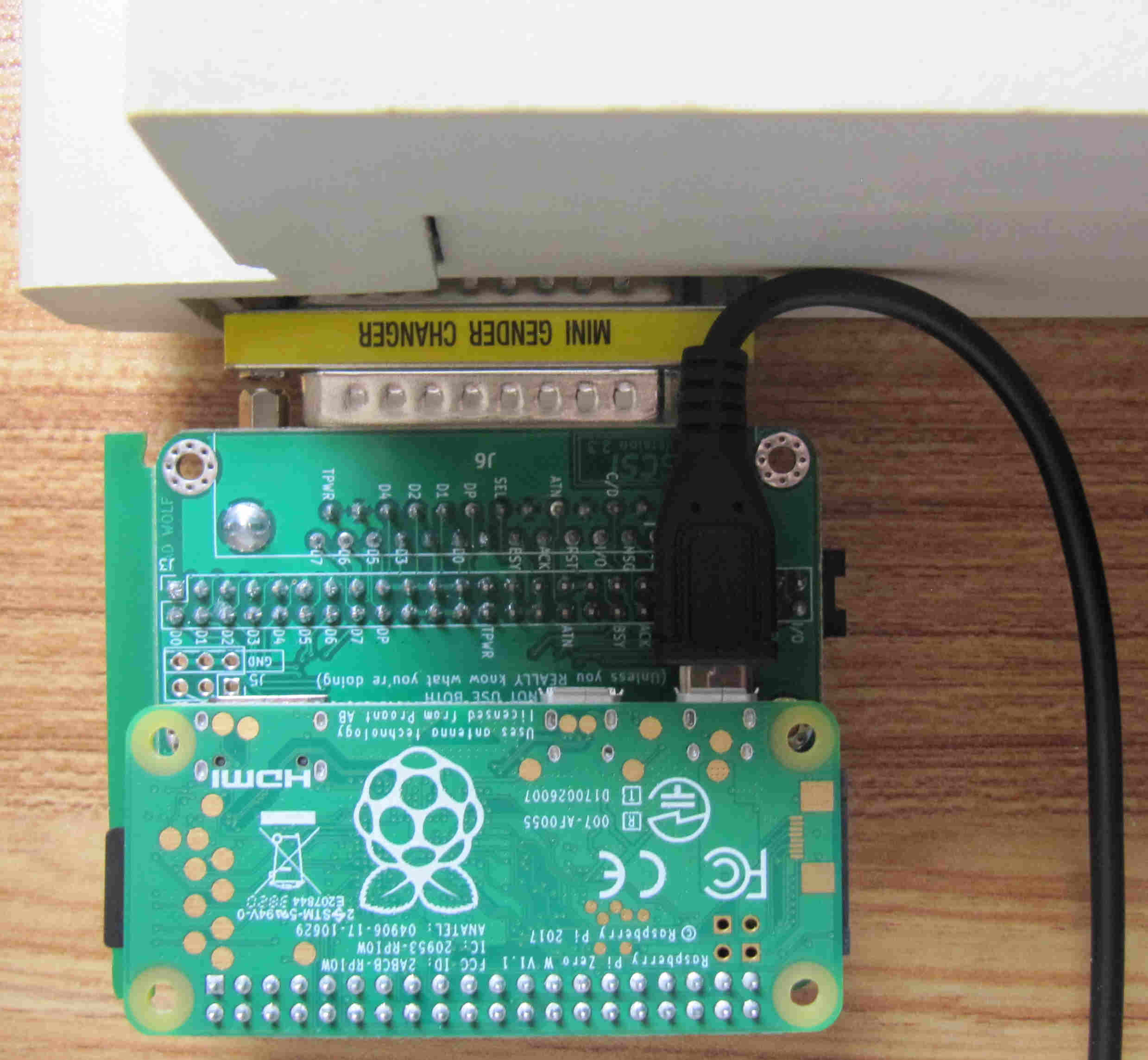 Raspberry PI Zero WH with PiSCSI board connected to a TT
Raspberry PI Zero WH with PiSCSI board connected to a TT
More on SCSI2Pi and Atari Computers with TOS
More on SCSI2Pi and Atari Computers with MagiCMac
SCSI2Pi also works with Linux-68k and Atari's System V Release 4 (ASV).
With the SCSI2Pi client tools the Atari can exploit the full SCSI2Pi functionality. Files can be printed via SCSI2Pi, the Pi or SCSI2Pi can be shut down, and a realtime clock with automatic daylight saving time adjustment is available. In addition, you can control SCSI2Pi with the Atari.
With the SCSI Control app multiple PiSCSI boards, the emulated devices, the image files and much more can be managed. The app can also shut down SCSI2Pi and the Pi.
In the HDDRIVER forum there is a special area on HDDRIVER, the SCSI Control app and the SCSI2Pi client tools.